Color is a powerful element of home design, but it can also be confusing for those who are not experienced and knowledgeable in the subject. These days, however, there are lots of fun and useful tools to help you explore different color schemes, choose paint colors, and much more. Take a look at some of the best color tools, below, and if you know of a great one we’ve left off the list, share it with us in the comments!
- Color Scheme Designer– This tool allows you to easily create beautiful color schemes using a color wheel-based interface and various color relationships- complements, triads, tetrads, etc.
- Benjamin Moore Personal Color Viewer– Virtually “paint” a room with Benjamin Moore paints. It can be hard to choose paint colors because the chips are so small, so this is a great way to see how colors will interact and how they affect a space.B You may also enjoy Benjamin Moore’s Color Capture paint color matching tool.
- Color Palette Generator– Simply drop the url of an image into this tool and it will generate a color palette.
- Kuler– This sleek, easy to use tool lets you choose a color and then apply a rule- monochromatic, analogous, etc.-to come up with lots of stylish options. You can also chooseB your own colors and share your color schemes with other users.
If you know your home needs some help in the color department, but you aren’t quite sure how to address it, we can help! Our Gwinnett County home design firm can select a cohesive, harmonious color scheme for one room or your entire house. Contact MJN & Associates Interiors today for more information.
image: screencap of Color Palette Generator with photo by Michelle Nettles

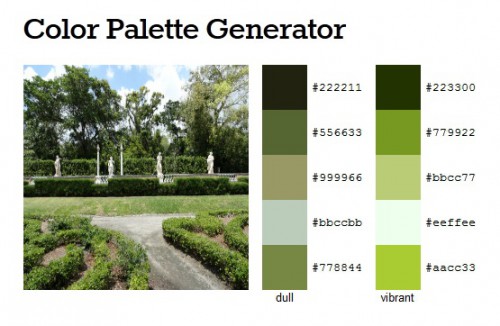





Been using Color Scheme Designer for my color palette ideas and I attest its a great tool. I’ll try those other three they might help my project too.